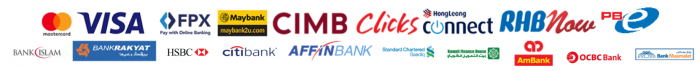You have registered your domain name and has started building your website. But when you try to open your domain name in the web browser, it gives you error messages stating that the domain not found. What happen?
When you registered a domain name, you will be told that the domain name will be ready within 24-48 hours. It is the time taken for your domain name to be propagated. But what exactly does that means?
As we discussed in our previous articles, domain name is human readable and recognisable name that is mapped to an IP address to your server. To be exact, each domain name will be tagged to a DNS (Domain Name Server). The DNS server will handled the mapping of your domain name to the final intended IP address of your web server where your website is hosted.
This information, i.e. the mapping of your domain name to its IP address need to be replicated throughout the various DNS servers around the world. This process of replication (which simply the process of updating and synchronising record between the various DNS server throughout the world) will take approximately between 24 – 48 hours before all record in all DNS servers are fully replicated.
This is also the reason of some behaviour where you can open your website, within this period, however, you friend which may be located in a different location/ country are unable to open your website. This is because, the DNS server that served your friend connection has not been updated with the mapping between domain name and IP address.
Despite the advancement of technology which provides instant update everywhere, unfortunately domain propagation process still remains the same since the internet was created.
Hence have a little patient, your domain name will be ready soon. However, should your domain name still not resolved after waiting for 48 hours, kindly contact your domain registrar company to ensure that your DNS record was properly updated. Alternatively, you can use online tools such as DNS Checker ![]() to see the status of your domain propagation.
to see the status of your domain propagation.

The above is sample output of the report at that website for webshop.my. The green tick means that the DNS record for domain webshop.my has been updated, while the red cross means it has yet to be updated or the server simply timeout, i.e. unable to connect to the DNS server.