You have purchased a domain name or maybe at the stage of considering purchasing a domain name. You also start...
Read MoreUpon successul search, click “Transfer” button next to your domain name.
First of all the term is misleading. You never under any circumstances should transfer your domain name to anybody. Your domain name is your address/ brand on the internet. You only transfer your domain name management to our platform – domain sanctuary, where you and your domain name will receives a first class service that you always deserved.
By transferring your domain name to us, you got to benefit from our lower domain prices. Our domain price are among the lowest in the market.
While we may not be the lowest, once you start including the flexibility of domain management that we offers, you will never want to turn back. Please check our domain prices here ![]() .
.
How often do you have to raise an issue ticket to manage every aspect of your domain name?
Changing your domain name contact informations (Registrant, Admin, Technical and Billing Contact) now can be done by you at our domain management page. All changes are automatically submitted to the Domain Registrar.
Many company offer WHOIS ID protection. We do too. But do you know that sometime you may want to temporarily switch off that protection.
There is no easy way to do it by just toggling that in our domain management.
We offer unrivalled Domain Name Server (DNS) management for your domain. You can create your A, AAAA, MX, CNAME, NS, TX and SRV Records from the comfort of our client zone.
You can even manage DNSSEC record. What is DNSSEC record? It protects you from domain spoofing and hijacking.
Please take note that before we transfer your domain name, kindly ensure that the following steps has been completed.
Contact us at sales@webshop.my if you need helps in completing the above.
Please take note, should your domain name have been registered recently and is not 60 days old yet, the domain will not be eligible for a transfer. It is a Universal Domain Transfer Rule that a domain name can only be transferred 60 days after its registration.
This is a very broad question. You can email us at sales@webshop.my or send us whatsapp to have quick chat on this matter. We may need certain information from you to start our fact finding process.
Having said that, if you just recently renewed your domain, please wait 45 days after your domain renewal process to initiate the transfer process as you might not be eligible to extend your domain name for another year.
Whenever your transfer a domain name to us, you need to pay for the domain name for another year.
Assuming your domain name is registered/ renewed on 1 January 2021 (for 1 year, hence your new expiry date will be 1 January 2022), and we are now in August 2021, once you transfer the domain to us, we will renew your domain name for another one year and your domain will be expired on 1 January 2023.
On the contrary, using the same example, but we are now on 31 January 2021 (i.e. less than 45 days from the registration/ renewal date), when you transfer your domain to us, you domain name expiry date may remains to be 1 January 2022. Hence we do not advise you to transfer the domain within 45 days from its registration/ renewal date.
As this process might different from domain to domain, kindly email/ whatsapp us.
Yes you can transferred domain that has expired, but not yet deleted. Simply follow the step mentioned above, i.e. unlock the domain, disable privacy protection and provide us with the EPP code/ domain secret code to start initiating the transfer.
Upon transferring the domain, your domain name expiry will be extended for another 1 year. Upon successful completion of the transfer, you can always renew the domain for a period more than 1 year.
You have purchased a domain name or maybe at the stage of considering purchasing a domain name. You also start...
Read MoreWhen we browse through the internet and sometime considering to purchase domain/ web hosting, we often found in the list...
Read MoreDomain WHOIS information contains all contact information associated with the domain name. Typically, each Whois record will contain information such...
Read MoreYou have registered your domain name and has started building your website. But when you try to open your domain...
Read MoreContinuing our series of articles about domain name, today we would like to analyse the statistic of domain TLD that...
Read MoreDomain name is your address on the internet. We have discussed about it in great length in our previous articles...
Read More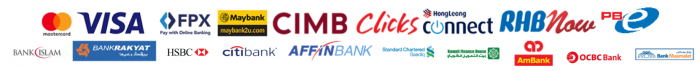
Subscribe to our newletter for the latest news and offering. Get 20% discount voucher upon signup.