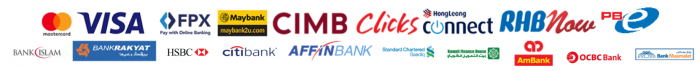You can manage many aspects of your email accounts from the client area.
1. Visit our client area at https://www.webshop.my/billing/clientarea.php
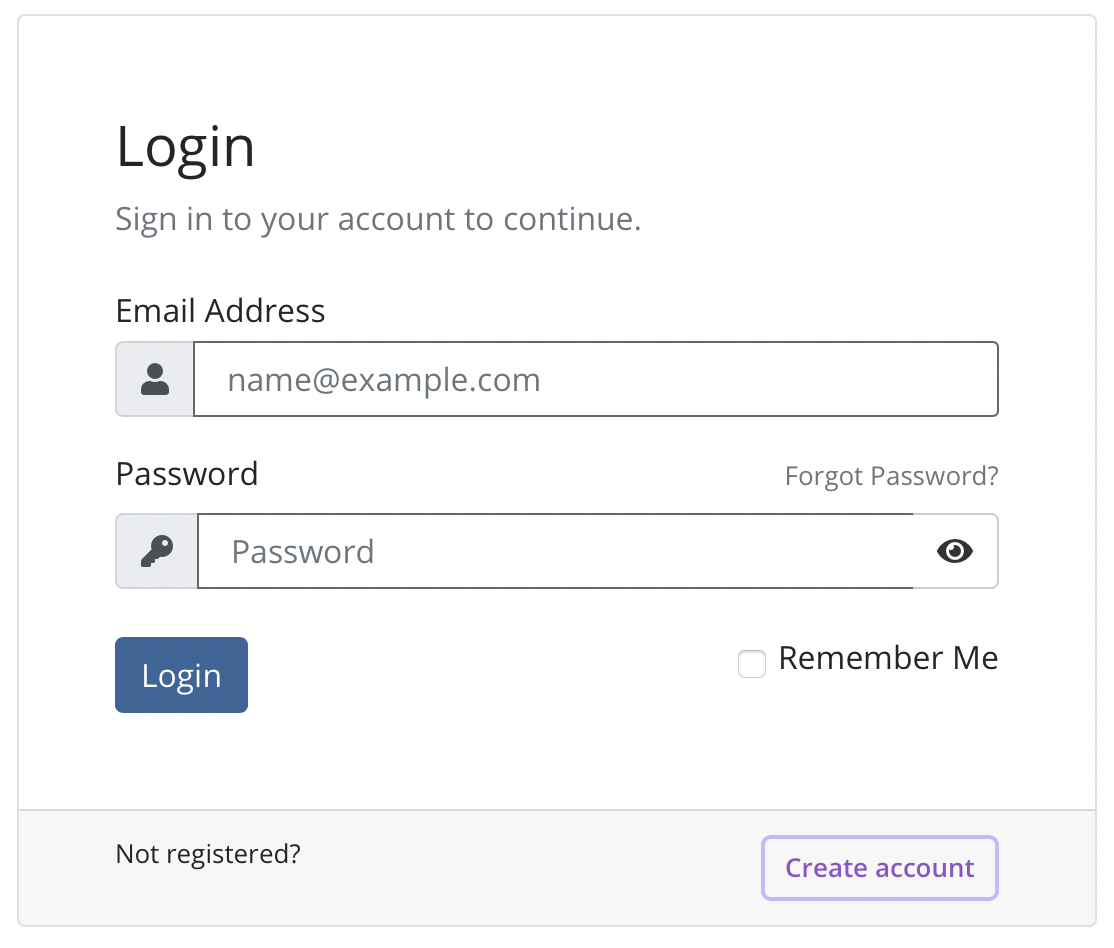
Enter your registered email address (username) and password.
2. At the client area, choose your business/ enterprise email hosting at Your Active Product/Services section.
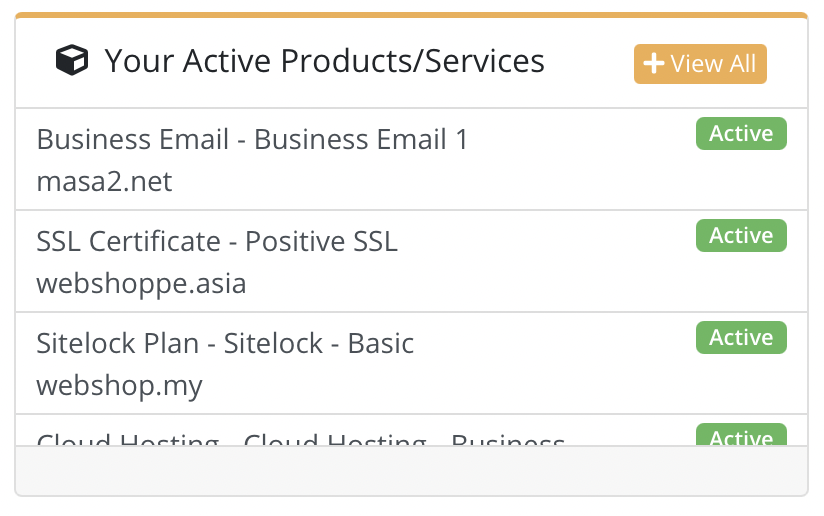
3. At Hosting Management Dashboard, select Manage Email Account button.
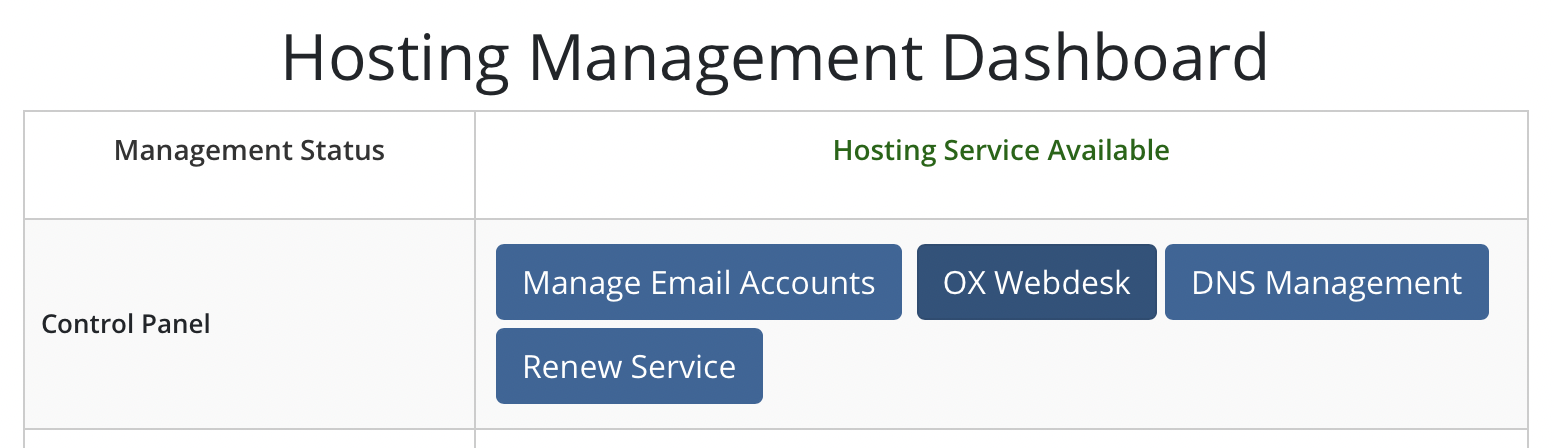
4. Click Manage Accounts link at the sidebar.
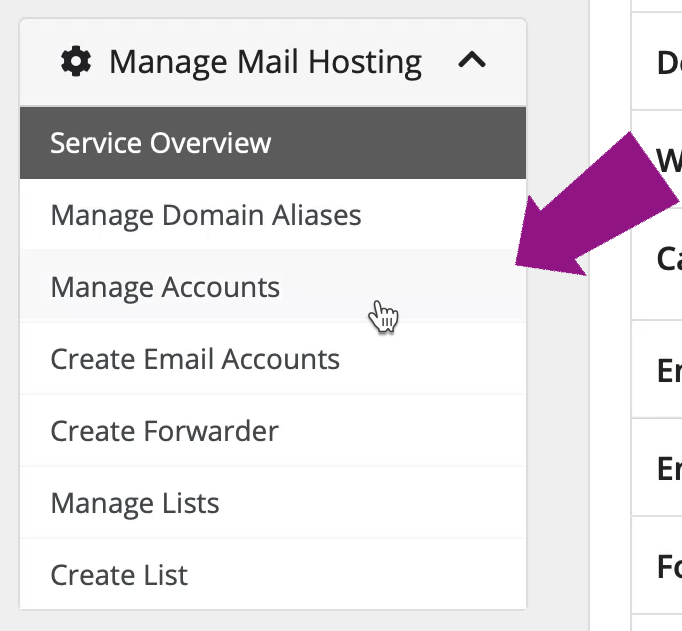
5. You will see the list of email accounts that has been created so far. Click Edit button to manage specific email account.
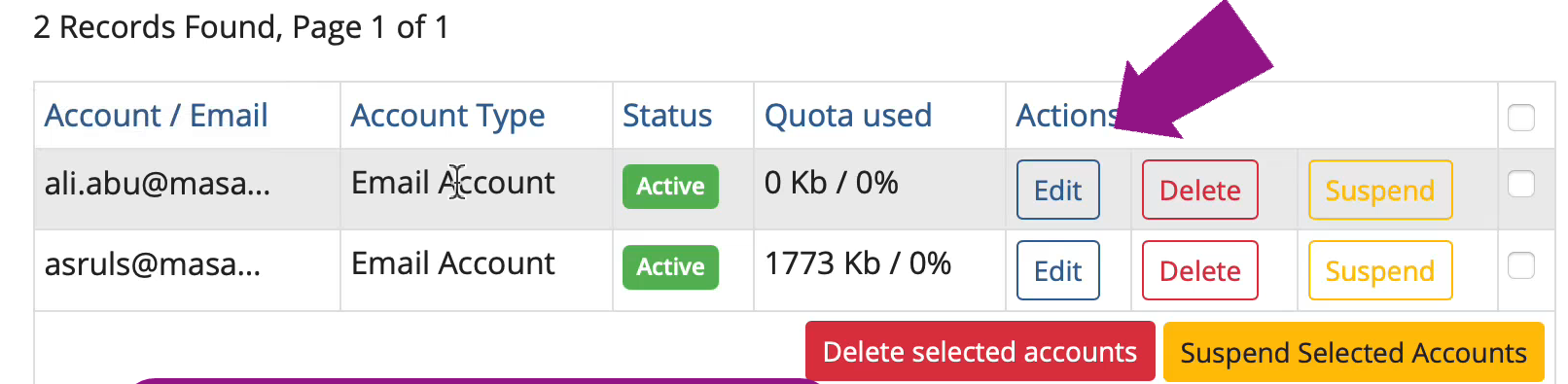
6. Here you can manage a different aspect of the email account. You can modify Personal Details, Change Password, Reset Password and many more.
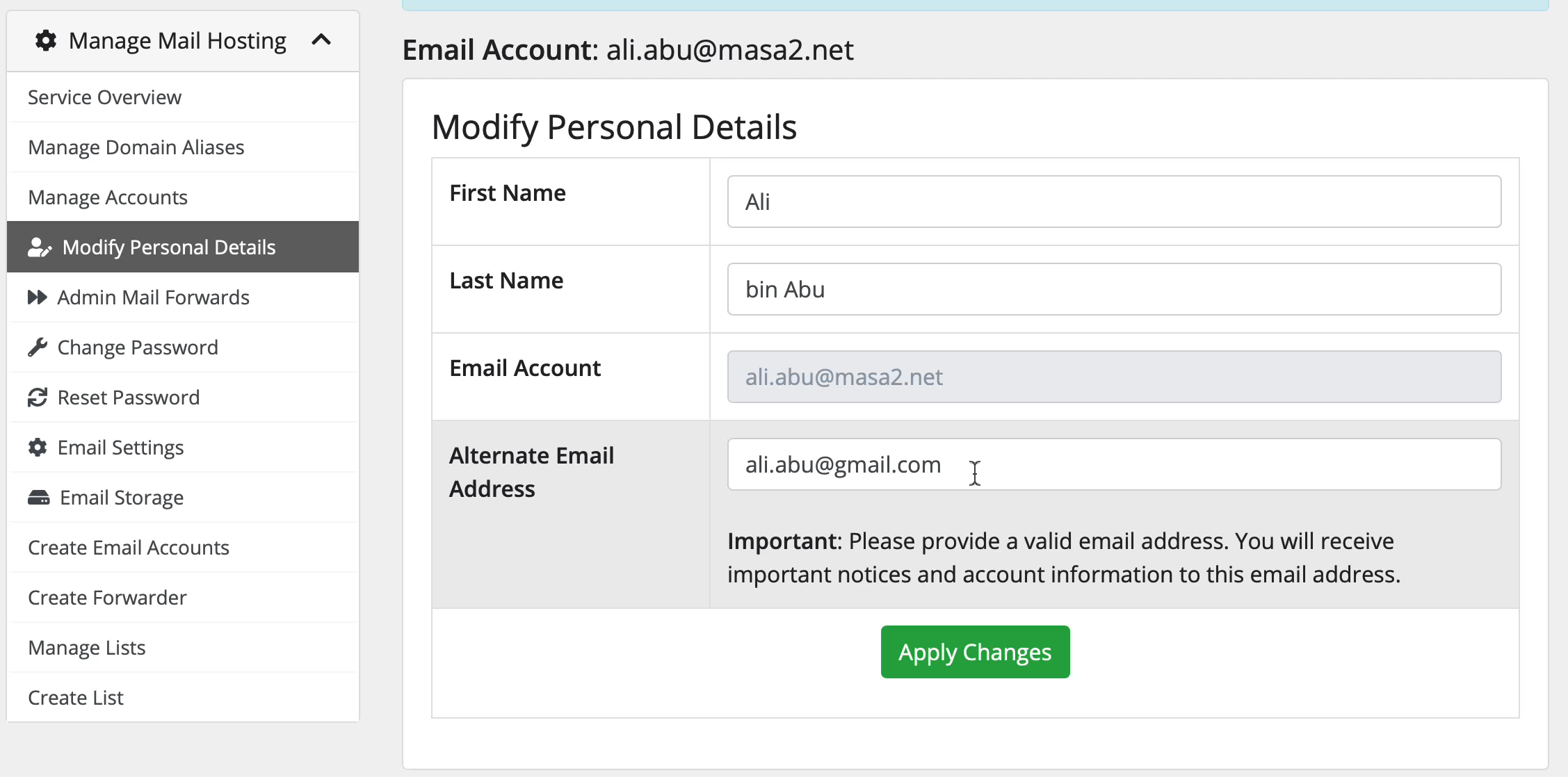
7. If you click back to Manage Account link on the sidebar, you will be taken back to the Manage Account main screen as per Step 5 above. As you can see you can also Suspend/ Unsuspend or Delete the email account. Please be caution that the delete function is permanent and cannot be undone.