1. Log into your cPanel account.
2. In the Email section, click on the Global Email Filters Icon.
![]()
3. Under Current Filters, You can see all of your existing filters, Click on Edit next to the appropriate one. 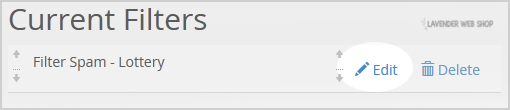
4. Make the desired changes to the filter.
5. Click on the Save Button.
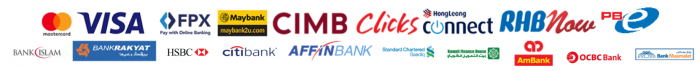
Subscribe to our newletter for the latest news and offering. Get 20% discount voucher upon signup.