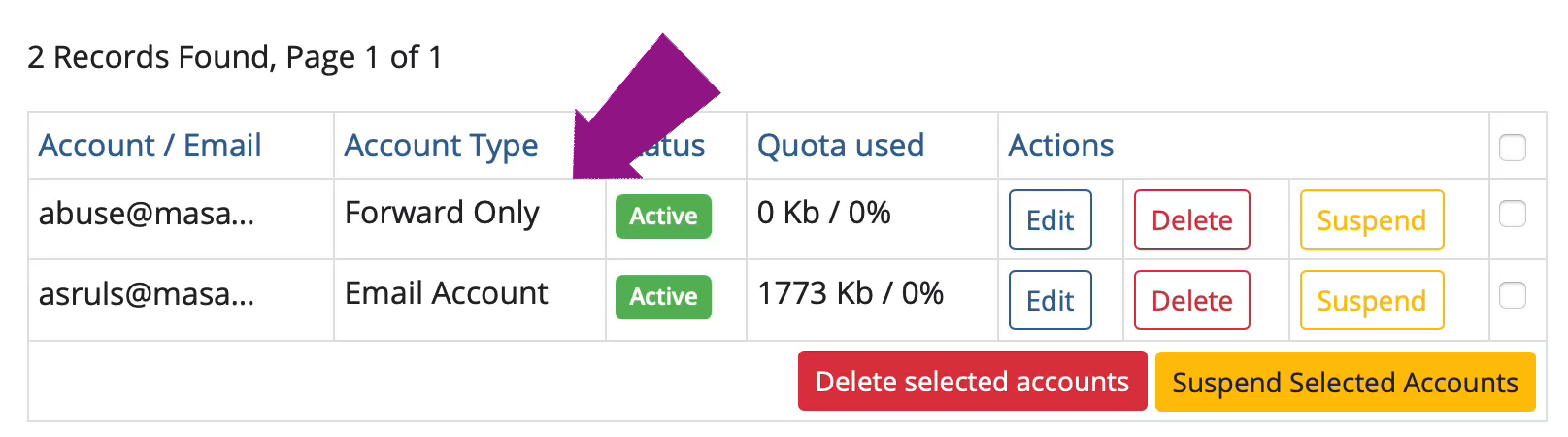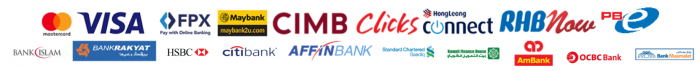You can create email Forwarder by visiting out client area. Email forwarder is used to forward all incoming email to a specific email account that you have created to another email address.
For example, if you have multiple email accounts, you can forward those multiple email accounts to a single email account for better management of emails.
1. Login to client area by visiting https://www.webshop.my/billing/clientarea.php
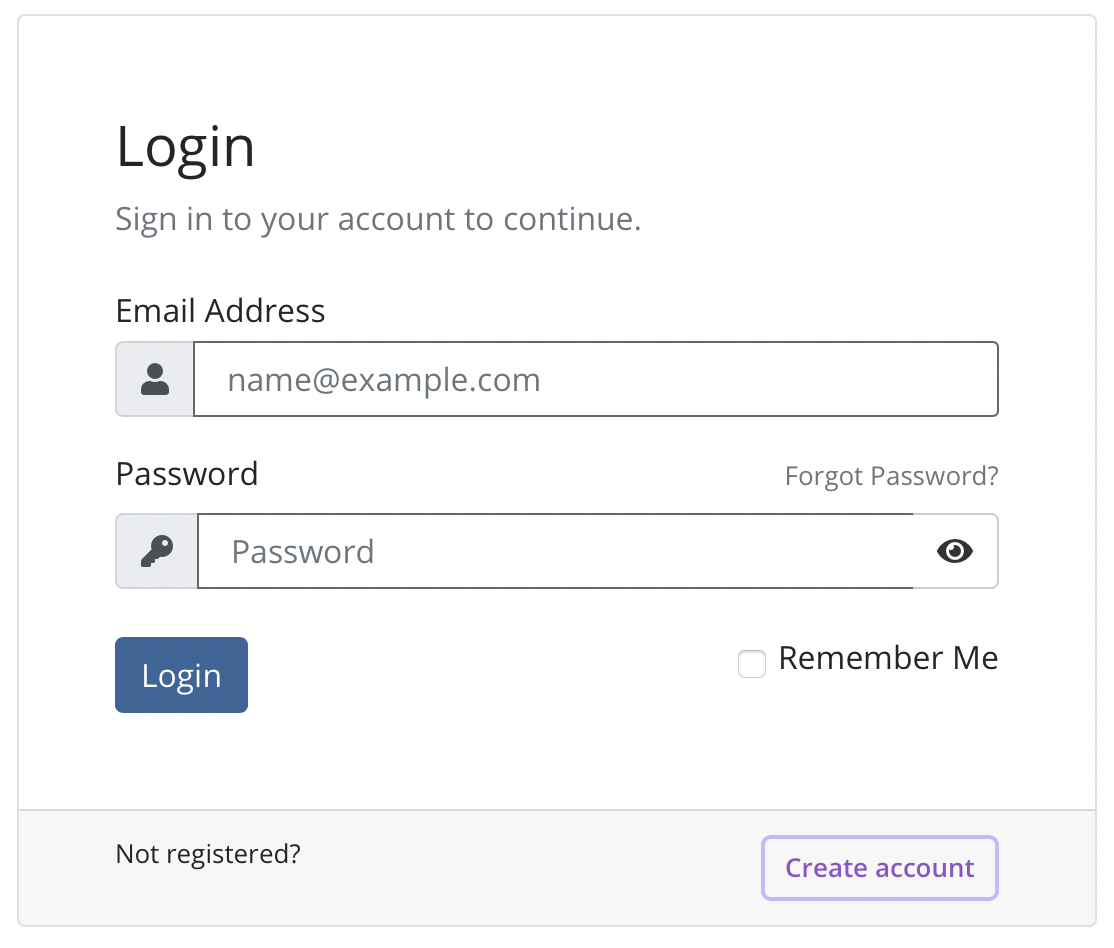
Enter your registered email address (username) and password to login.
2. At the client area, choose your business/ enterprise email hosting plan at Your Active Product/Services section.
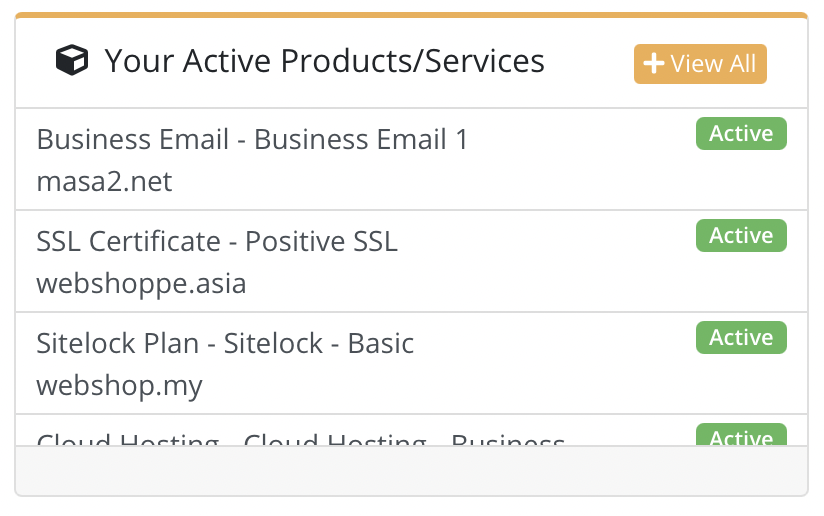
3. At Hosting Management Dashboard, click on Manage Email Accounts button.
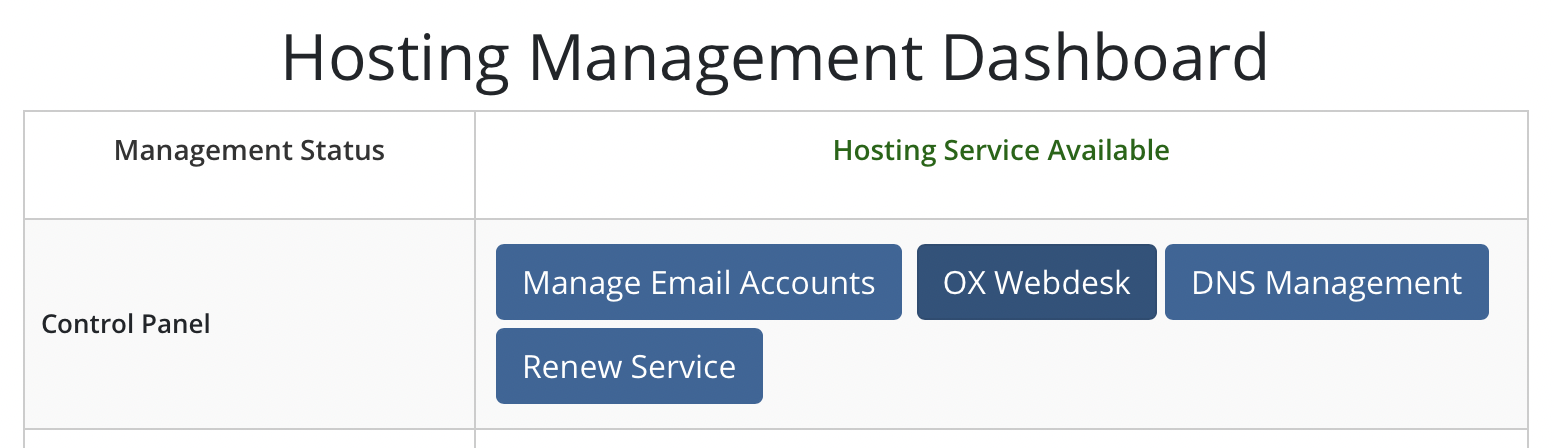
4. Then click on Create Forwarder link on the sidebar.
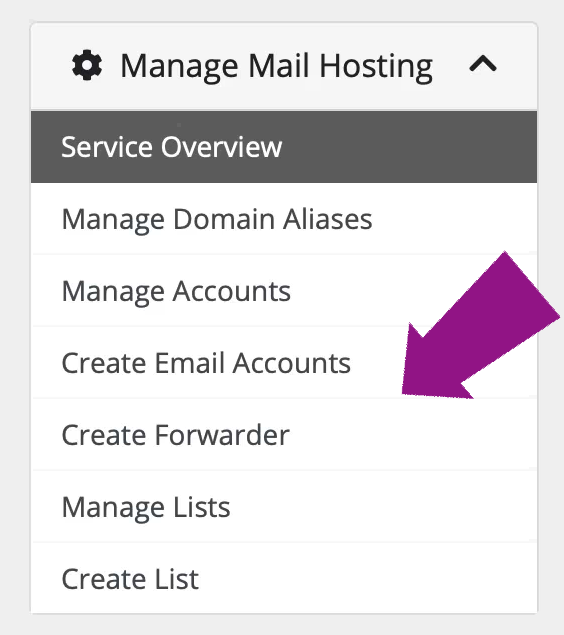
4. Enter the email address that you would like to forward form. It can either be a new email account or existing email account.
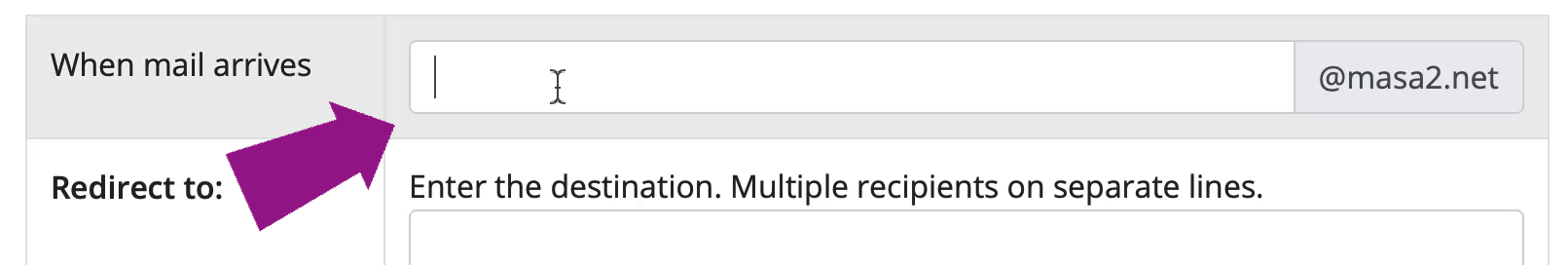
5. Enter the email address that you would like to forward to. You can enter multiple email address on a separate line.
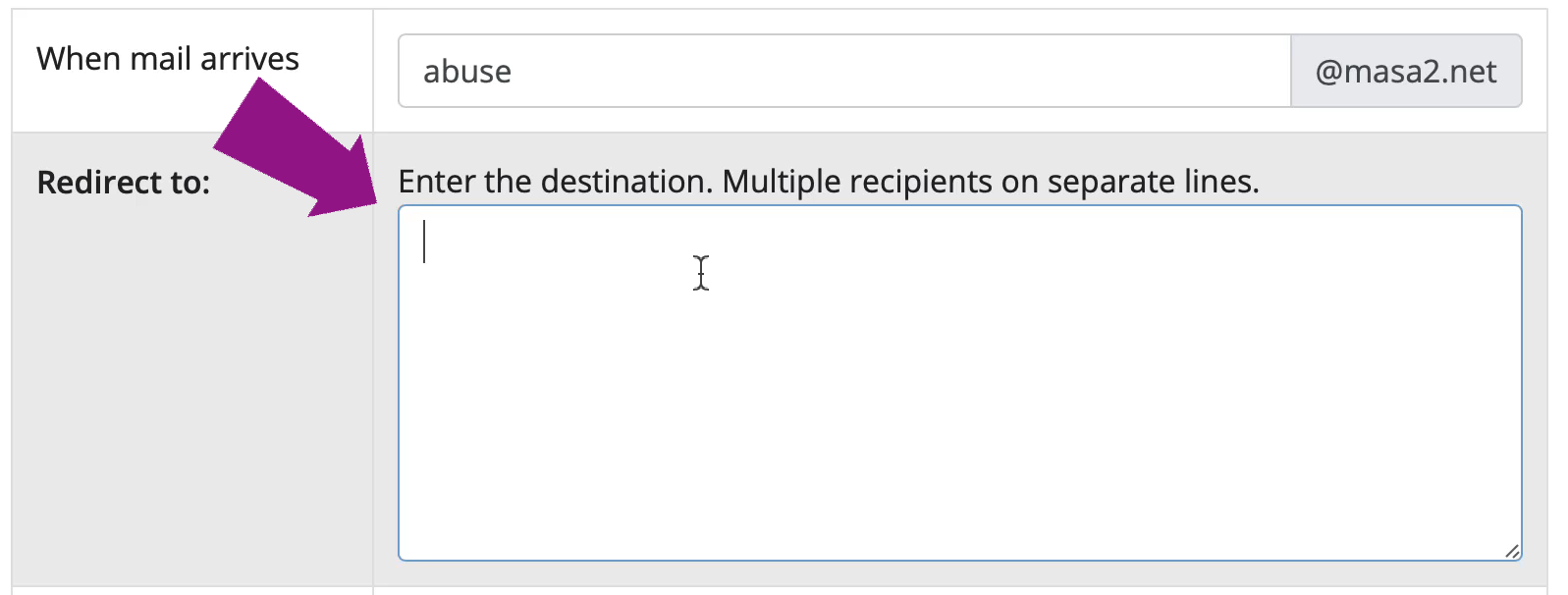
6. Once done click the Create Forwarder button.
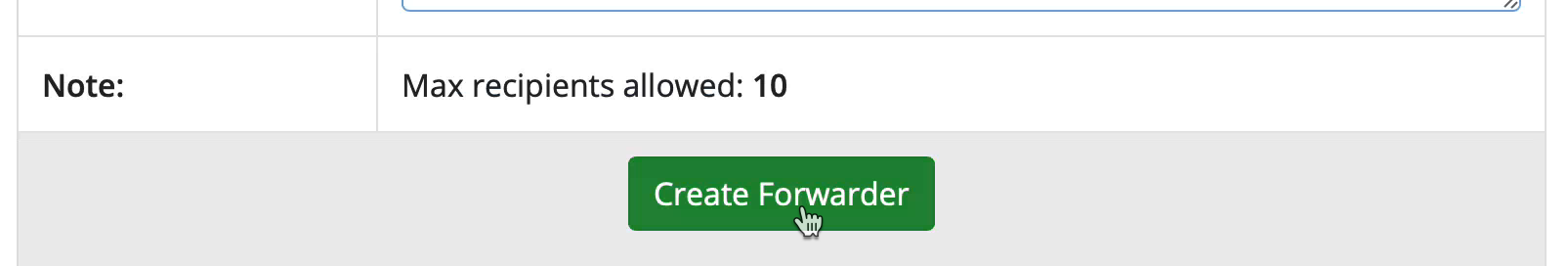
The email forwarder has successfully been created.
7. If you go back to Manage Email Account main screen you will notice that the email forwarder will be categorised as Forward Only.