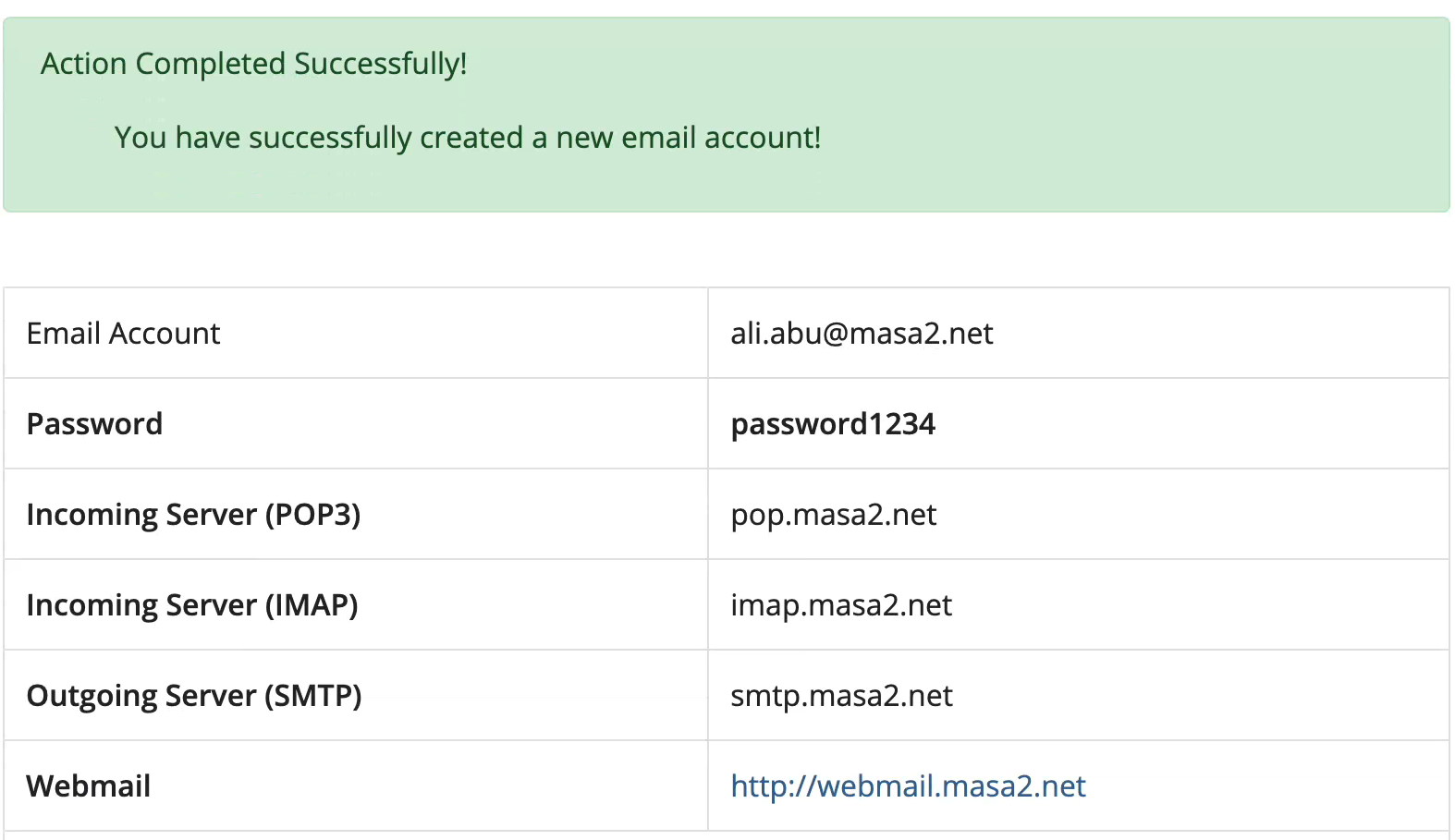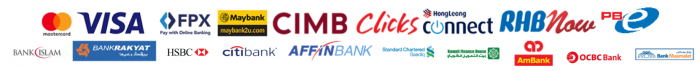1. Login to your Client Area at https://www.webshop.my/client-area/clientarea
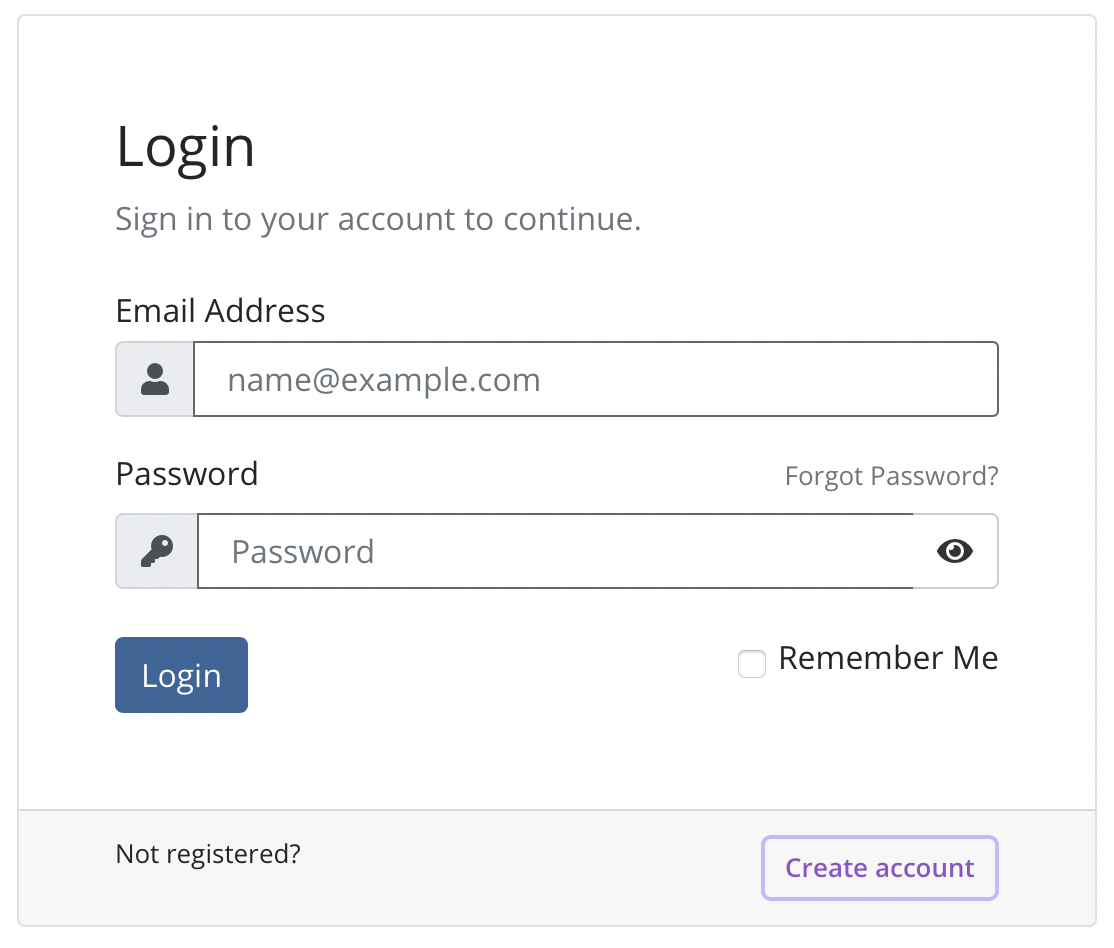
Enter your email address (username) and password.
2. Under Your Active Products/Services, choose your Business/ Enterprise Email hosting.
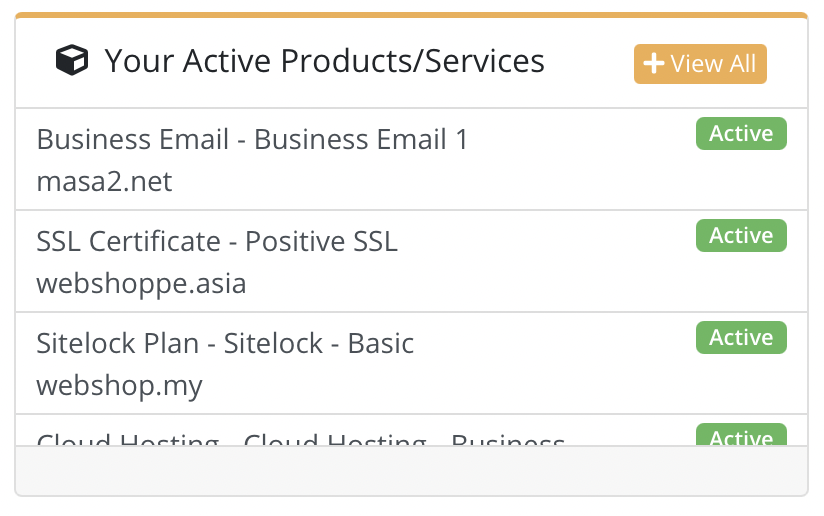
3. At Hosting Management Dashboard, click Manage Email Accounts button.
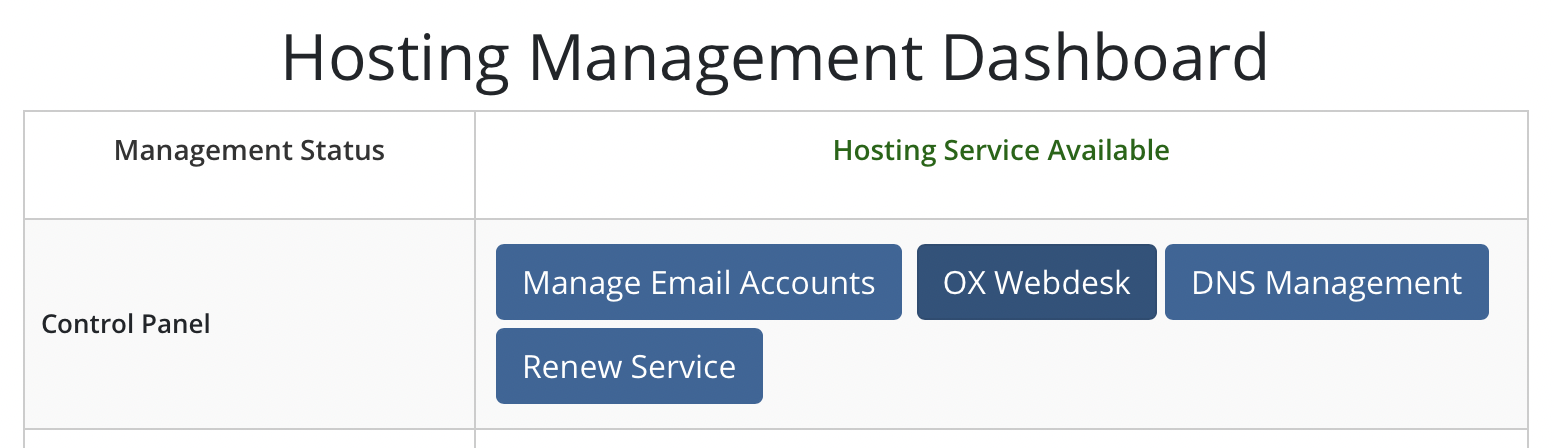
4. Click Create Email Accounts link on the sidebar.
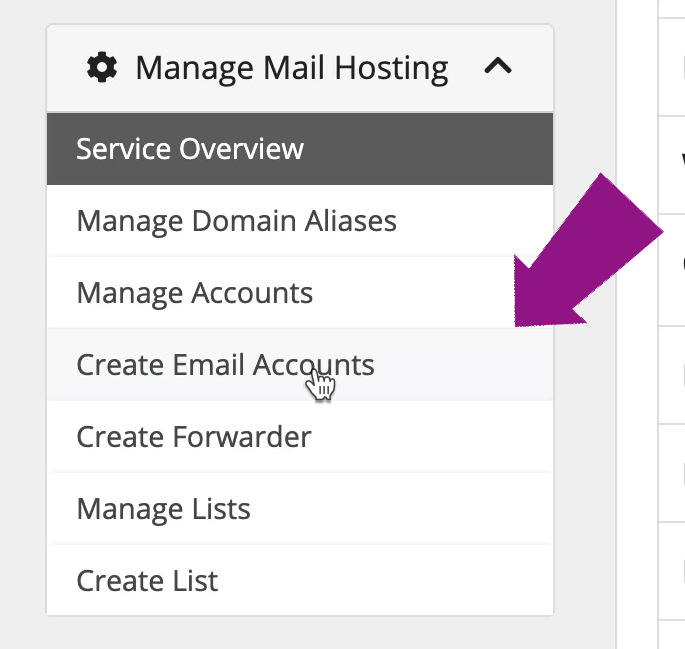
5. Fill up the personal details such as First Name, Last Name, the desired email address, Password and Alternate Email Address.
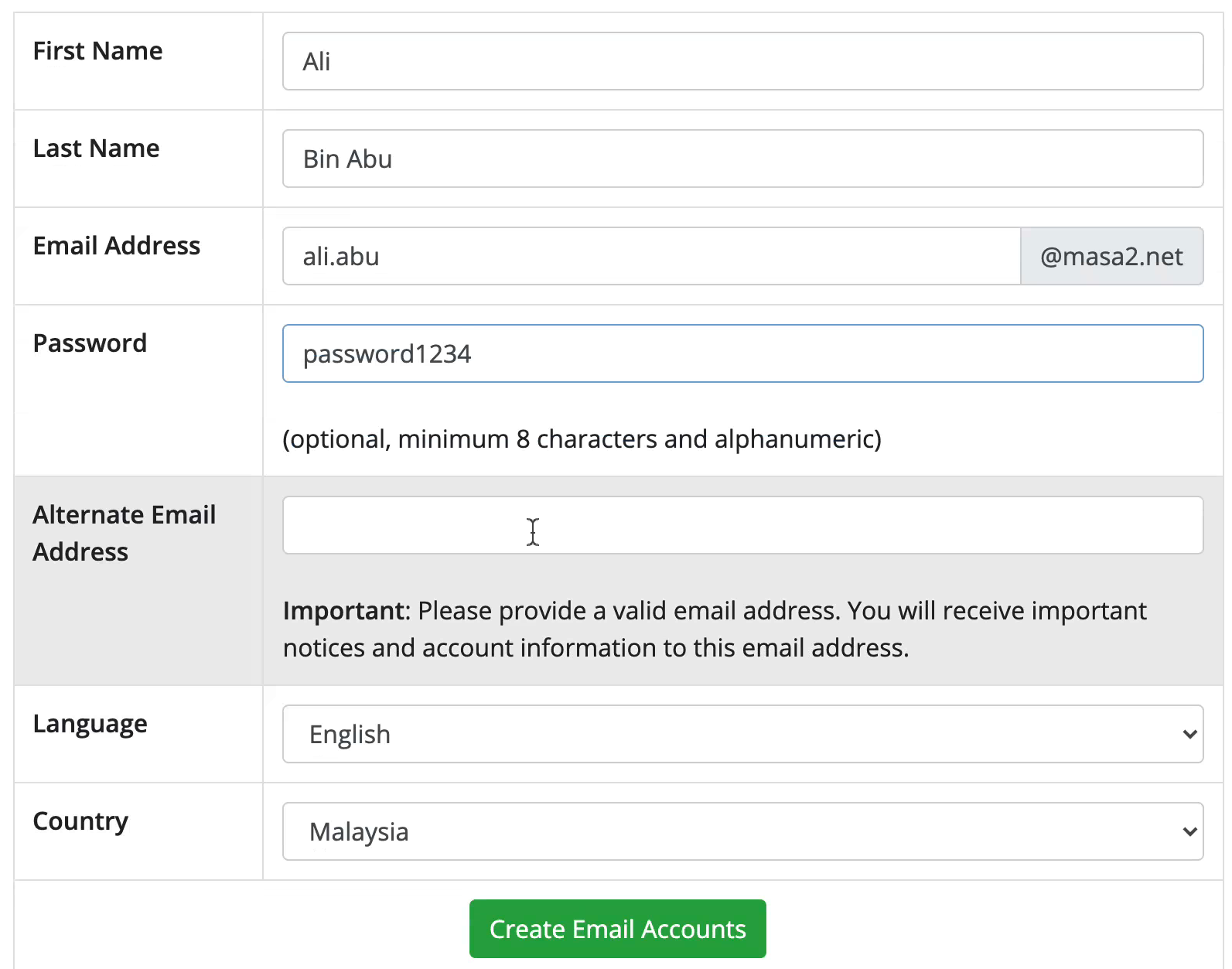
The Alternate Email Address is important as the login information and password will also be sent there and can be used to recover your password later.
6. You will receive the following message once the account has successfully been created. You also see some of the information that you require to configure your email clients,